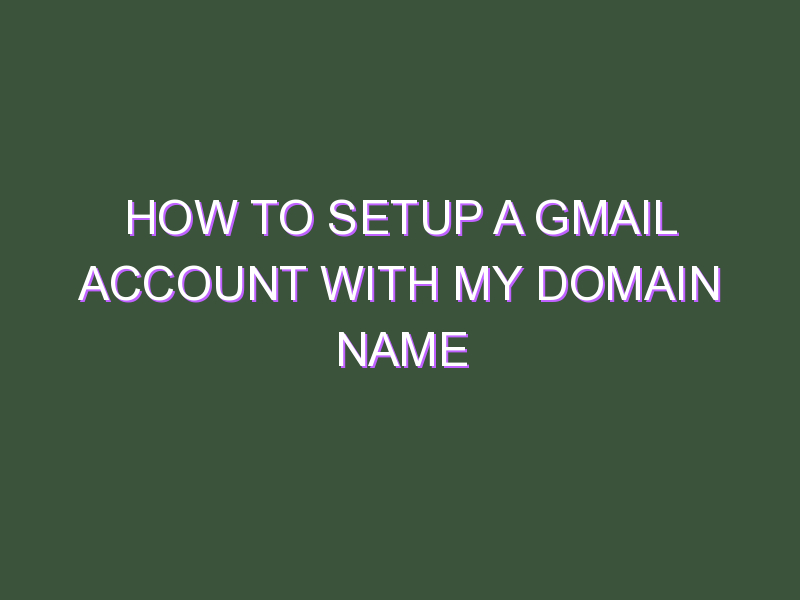How to setup a gmail account For Your Domain: Step-By-Step Guide
Connecting your domain name to a Gmail account has never been easier! With this step-by-step guide, you can have your own custom email address up and running in no time. Learn how it works, why it’s important for your business, and the best way to set it up securely.
Introduction to Gmail Setup with a Domain
If you’re looking to set up Gmail for your domain, you’ve come to the right place. In this article, we’ll walk you through the process step-by-step so you can get started using Gmail for your business or personal email address.
First, let’s cover some basics. Gmail is a free email service provided by Google. You can use it to send and receive emails just like any other email service. The main difference is that Gmail offers a number of features and tools that can be helpful for businesses and productivity.
One of the most useful features for businesses is Google Apps for Work. This allows you to use your own domain name with Gmail, which gives your business a more professional look. It also comes with a number of other features like unlimited storage, 24/7 phone and email support, and security features like two-factor authentication.
If you’re interested in using Gmail for your domain, the first step is to set up a new account with Google Apps for Work. We’ll show you how to do that in the next section.
Benefits of Setting Up Gmail with a Domain Name
There are many benefits to setting up Gmail with a domain name. For one, it gives you a professional email address that you can use for business communications. It also allows you to create multiple email addresses for different purposes, such as sales@yourdomain.com or support@yourdomain.com. how to setup a gmail account
This can be helpful in keeping your personal and work emails separate. Additionally, it can be easier to remember an email address that is associated with your domain name rather than a generic Gmail address. Finally, setting up Gmail with a domain name allows you to take advantage of all the features that Gmail offers, such as Google Calendar, Google Drive, and more.
Step-by-Step Tutorial on Setting Up Your Google Suite Account
If you’re looking to setup Gmail for your domain, this step-by-step guide will help you get started. Google Suite, formerly known as G Suite, is a set of tools that includes Gmail, Drive, Docs, Sheets, and Slides. You can use a custom domain name with Google Suite to create professional email addresses (e.g. yourname@yourdomain.com). Setting up your Google Suite account is simple and only takes a few minutes. This tutorial will walk you through the process of creating a new account and configuring it for use with your domain.
1) Go to https://www.google.com/a/ and click on the “Start free trial” button.
2) Enter your domain name in the “Domain” field and click “Continue”.
3) On the next page, fill out the required information about your business and click “Continue”.
4) Select the type of account you want to create: Standard or Education. For most users, Standard will be sufficient. Education accounts have additional features such as Classroom and Hangouts Meet licenses. Click “Continue” after making your selection. how to setup a gmail account education discount If you’re signing up for a G Suite Basic or Business subscription, you may be eligible for an education discount . To see if you qualify, enter your school-provided email address during sign-up . After verifying your eligibility , we’ll apply the discount to your first
Benefits of Using Google Suite for Business Email
There are plenty of business email providers out there, but more and more businesses are turning to Google Suite for their email needs. And it’s no wonder why – Google Suite offers a host of features and benefits that other providers simply can’t match.
Here are just a few of the reasons why you should consider using Google Suite for your business email:
1. It’s Affordable
Google Suite is one of the most affordable business email providers on the market. For just $5 per user per month, you get access to all of the features and functionality that Google Suite has to offer. Compare that to other providers who charge $10 or more per user per month, and it’s easy to see why Google Suite is such a great value.
2. It’s Feature-Rich
Google Suite is packed with features that will help your business run more efficiently. From collaborative tools like Google Docs and Sheets to video conferencing with Hangouts Meet, there’s a lot to like about what Google Suite has to offer. And with new features being added all the time, you can be sure that there will always be something new to help take your business to the next level. how to setup a gmail account
3. It integrates with all major productivity apps
One of the best things about using Google Suite for your business email is the fact that it integrates seamlessly with all of the major productivity apps out there. Whether
How to Set Up Your Email on Android or iOS Devices
If you’re using Gmail for your domain, you can set it up on your Android or iOS device in just a few simple steps. Here’s how:
1. Open the Settings app on your device and tap Accounts & Passwords.
2. Tap Add Account, then select Google from the list of options.
3. Enter your Gmail address and tap Next.
4. Enter your password and tap Sign In. If you’re using 2-Step Verification, you’ll need to enter a verification code as well.
5. Select the type of data you want to sync with your account and tap Next.
6. Review the Google Terms of Service and Privacy Policy, then tap I Agree if you accept them.
7. Tap Allow to allow Gmail access to your device’s contacts, calendar, and other data.
8. That’s it! Your account is now set up on your device and you can start using it right away